I’m not sure how to call this kind of form style, it is pretty common on paper forms, but super rare to find on the web:
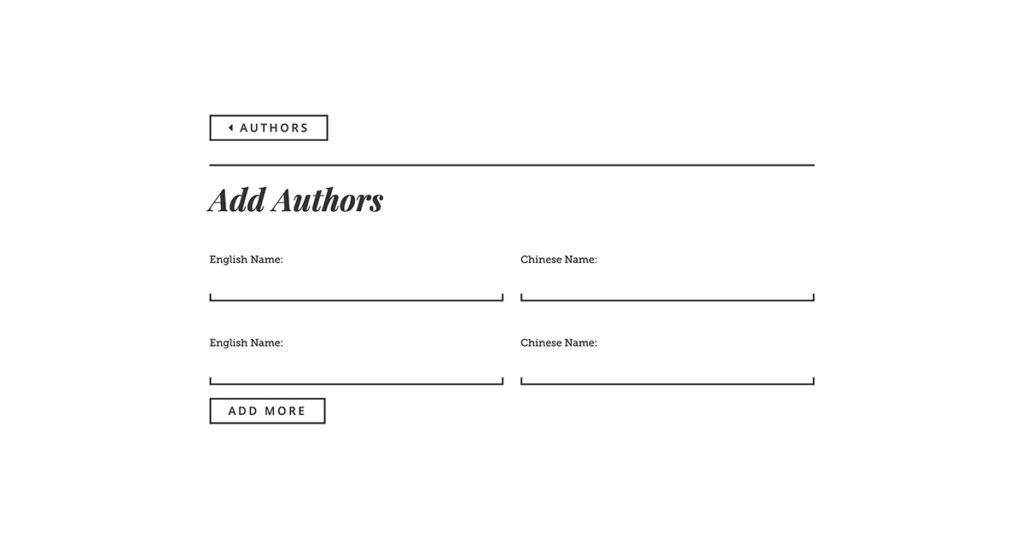
In fact, I have only seen it once on Condé Nast Traveler website many years ago, but to my disappointment it was just an image, not an actual form input.
Just recently, I finally figured out how to do it properly with CSS without any hack, by using
CSS
input.extruded-underline {
border: 2px solid #000; /* for backward compatibility */
border-image-slice: 1;
border-image-source: linear-gradient(to top, #000 50%, transparent 51%);
}You could use exact pixel values too, but remember to account for the thickness of the bottom border. For example, this will have 6px extrusions (even though it’s written 8px):
CSS
input.extruded-underline {
border: 2px solid #000;
border-image-slice: 1;
border-image-source: linear-gradient(to top, #000 8px, transparent 9px);
}On a final touch, you may also want to set input background to transparent, and that’s it 🙂